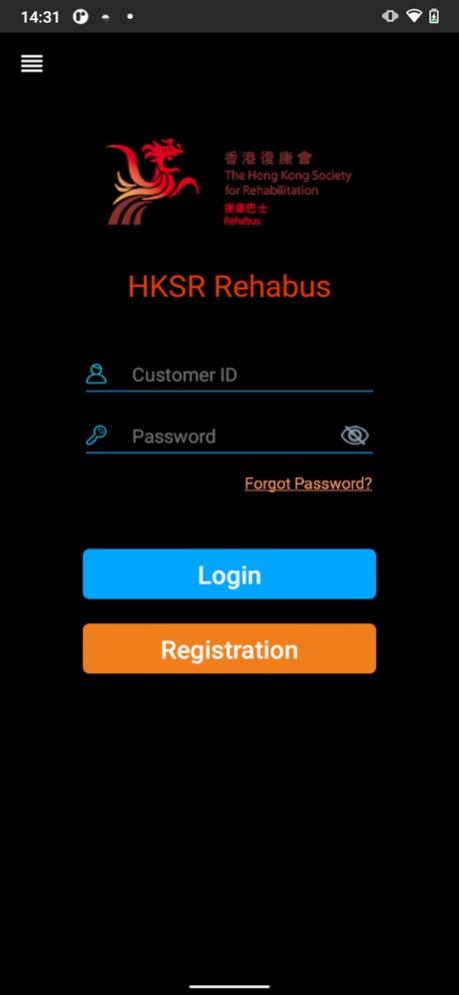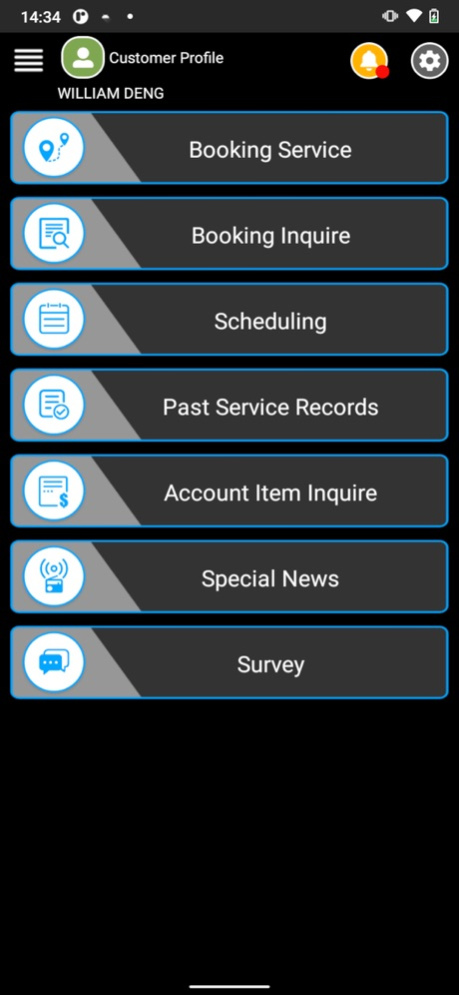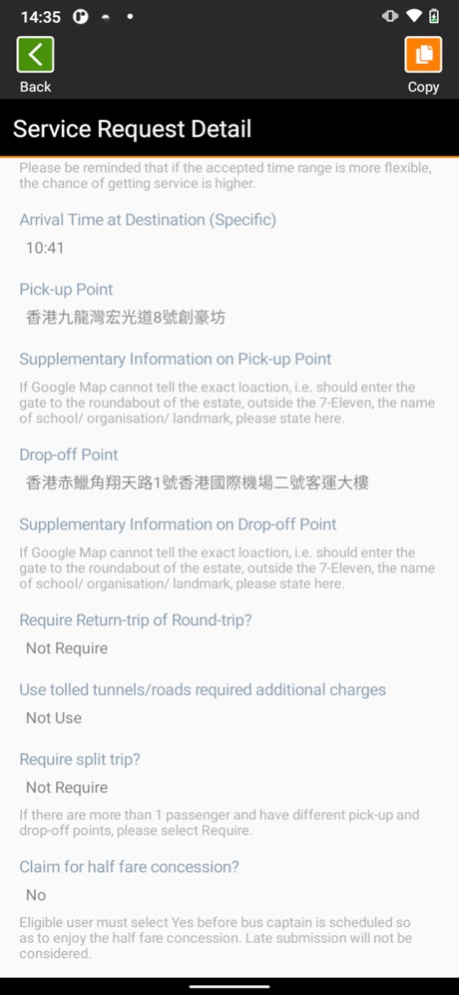Rehabus ICOMS 0.1.62
Continue to app
Free Version
Publisher Description
A self-help mobile application for passengers with disabilities by The Hong Kong Society for Rehabilitation to register as a member, apply, manage, and inquire about Rehabus services.
OUR SERVICES
SCHEDULED ROUTE SERVICE
Scheduled Route Service is a regular commuting service for work, school, training or rehabilitation centres operated on weekday morning and evening peak hours.
POOLED DIAL-A-RIDE SERVICE
Pooled Dial-a-Ride Service is a share-ride return trip service provided on weekly basis taking users (especially those living in boarding facilities and care homes) to and from schools, workshops and care homes.
DIAL-A-RIDE SERVICE
Dial-a-Ride Service is a pre-booked point-to-point transport service provided for users to attend medical appointments or participate in social activities.
To optimize the use of resources and serve more users in need of the government-subsidized Rehabus service, share-ride service will be arranged for two or more “small group” bookings based on the number of passengers, trip times and places for boarding or alighting provided at the time of booking.
Mar 11, 2024
Version 0.1.62
Fixes known bugs
About Rehabus ICOMS
Rehabus ICOMS is a free app for iOS published in the System Maintenance list of apps, part of System Utilities.
The company that develops Rehabus ICOMS is The Hong Kong Society for Rehabilitation. The latest version released by its developer is 0.1.62.
To install Rehabus ICOMS on your iOS device, just click the green Continue To App button above to start the installation process. The app is listed on our website since 2024-03-11 and was downloaded 0 times. We have already checked if the download link is safe, however for your own protection we recommend that you scan the downloaded app with your antivirus. Your antivirus may detect the Rehabus ICOMS as malware if the download link is broken.
How to install Rehabus ICOMS on your iOS device:
- Click on the Continue To App button on our website. This will redirect you to the App Store.
- Once the Rehabus ICOMS is shown in the iTunes listing of your iOS device, you can start its download and installation. Tap on the GET button to the right of the app to start downloading it.
- If you are not logged-in the iOS appstore app, you'll be prompted for your your Apple ID and/or password.
- After Rehabus ICOMS is downloaded, you'll see an INSTALL button to the right. Tap on it to start the actual installation of the iOS app.
- Once installation is finished you can tap on the OPEN button to start it. Its icon will also be added to your device home screen.